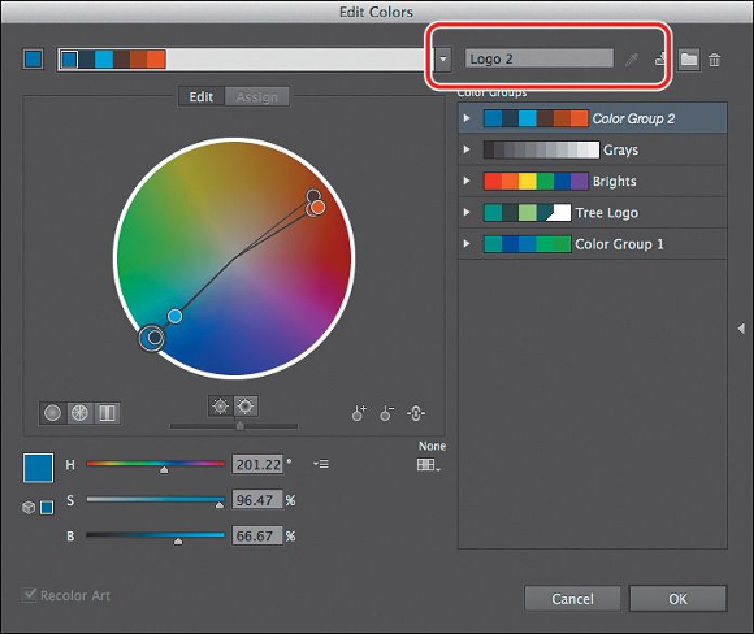Graphics Programs Reference
In-Depth Information
color values. In the color wheel, you'll see markers (circles) that represent each
color in the selected group.
5.
In the color wheel on the left side of the dialog box, drag the largest blue circle,
called a
marker
, in the lower-left section of the color wheel, down and to the right
just a little bit. The largest marker is the base color of the color group that you set
in the Color Guide panel initially.