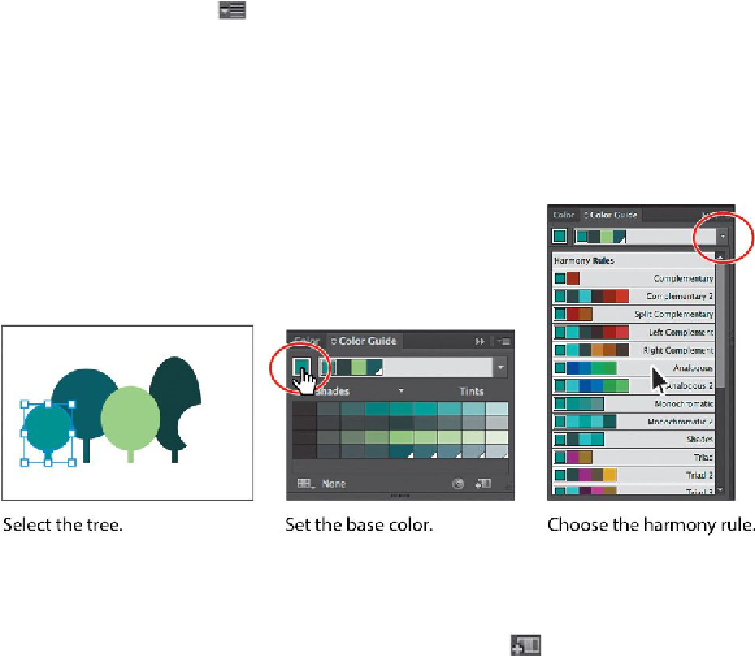Graphics Programs Reference
In-Depth Information
Tip
You can also choose a different color variation (different from the default
Tints/Shades), such as “Show Warm/Cool,” by clicking the Color Guide
panel menu icon (
) and choosing one.
Next, you'll experiment with colors using Harmony Rules.
4.
Choose Analogous from the Harmony Rules menu (circled in the figure) in the Co-
lor Guide panel.
A base group of colors is created to the right of the base color (aqua), and a series
of tints and shades of those colors appears in the body of the panel.
There are lots of harmony rules to choose from, each instantly generating a color
scheme based on any color you want. The base color you set (aqua) is the basis for
generating the colors in the color scheme.
5.
Click the Save Color Group To Swatch Panel button ( ) at the bottom of the Co-
lor Guide panel to save the base colors (the five colors at the top) in the Swatches
panel as a group.
6.
Click the Swatches panel icon (
). Scroll down to see the new group added.