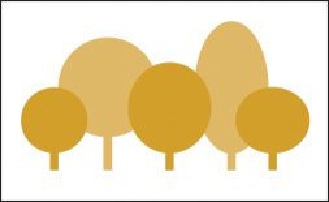Graphics Programs Reference
In-Depth Information
Note
You may need to choose Show Options from the Color panel menu to see
the slider.
4.
Click the Swatches panel icon ( ) on the right side of the workspace. Click the
New Swatch button ( ) at the bottom of the panel to save the tint. Notice the tint
swatch in the Swatches panel. Position the pointer over the swatch icon to see its
name, PANTONE 7555 C 70%.
5.
Change the Stroke weight to
0
in the Control panel for the selected tree shape.
6.
For the remaining three tree shapes, apply the “PANTONE 7555 C” swatch, the
tint swatch (PANTONE 7555 C 70%), and then the “PANTONE 7555 C” swatch
to their fills, in that order.
7.
Change the Stroke weight to
0
for each of the tree shapes.
8.
Choose Select > Deselect, and then choose File > Save.