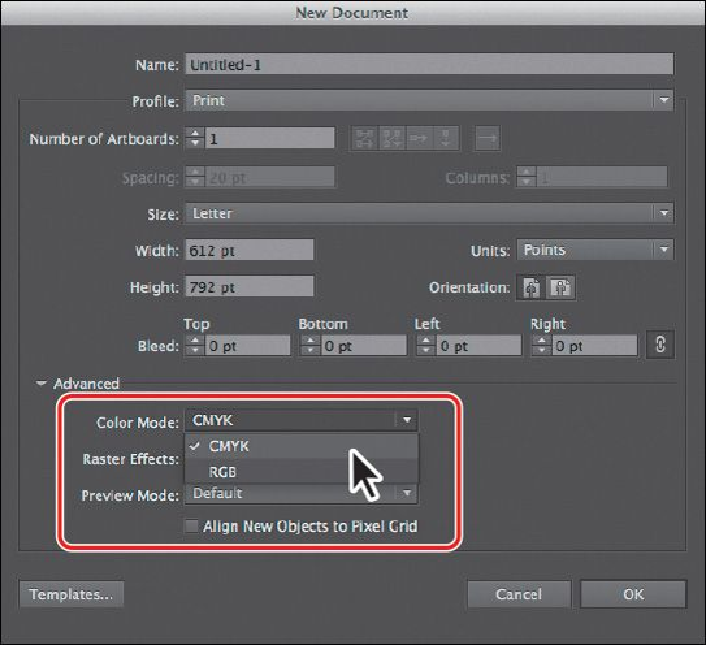Graphics Programs Reference
In-Depth Information
When a color mode is selected, the applicable panels open, displaying colors in the selected
color mode. You can change the color mode of a document, after a file is created, by choos-
ing File > Document Color Mode, and then selecting either CMYK Color or RGB Color in
the menu.
Understanding the main color controls
In this lesson, you will learn about the traditional methods of coloring (also called
painting
)
objects in Illustrator. This includes painting objects with colors and patterns using a com-
bination of panels and tools, such as the Control panel, Color panel, Swatches panel, Color
Guide panel, Color Picker, and the paint options in the Tools panel.
You'll begin by exploring some of more widely used options available for creating and ap-
plying color.