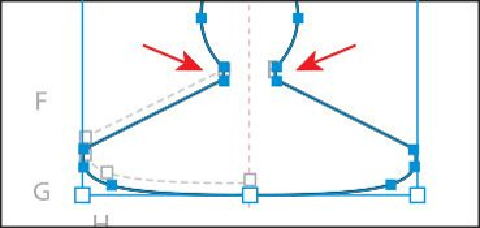Graphics Programs Reference
In-Depth Information
7.
Press Command+J (Mac OS) or Ctrl+J (Windows) once, and then press Com-
mand+J (Mac OS) or Ctrl+J (Windows)
again
to join the two open paths into one
closed path. There should no longer be gaps between the cut paths.
Creating a dashed line
Dashed lines apply to the stroke of an object and can be added to a closed path or an open
path. Dashes are created by specifying a sequence of dash lengths and the gaps between
them. Next, you'll create a line and add a dash to it.
1.
Select the Zoom tool (
) in the Tools panel, and click twice,
slowly
, on the top of
the cup path to zoom in.
2.
Select the Line Segment tool (
) in the Tools panel, and then choose Select >
Deselect.
3.
Position the pointer over the left side of the cup path, where the red horizontal
dashed line is (see the red X in the figure). Click and drag to the right, and as you
drag, press the Shift key. When the pointer reaches the other side of the shape and
the word “intersect” displays, release the mouse, and then release the modifier key
to create a straight line.