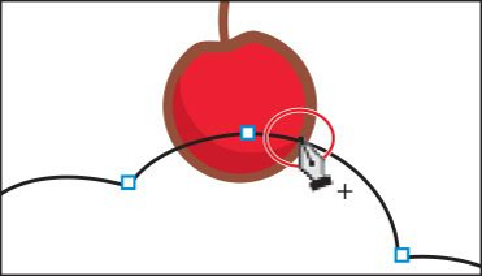Graphics Programs Reference
In-Depth Information
2.
With the Direct Selection tool ( ) selected, click the edge of the ice cream path.
3.
Select the Zoom tool ( ) in the Tools panel, and click three times, slowly, on the
cherry at the top of the ice cream path to zoom in.
4.
Select the Pen tool ( ) in the Tools panel, and position the pointer over the ice
cream path (see the figure). When a plus sign (+) appears to the right of the Pen
tool pointer (
), click to add another point to the path.