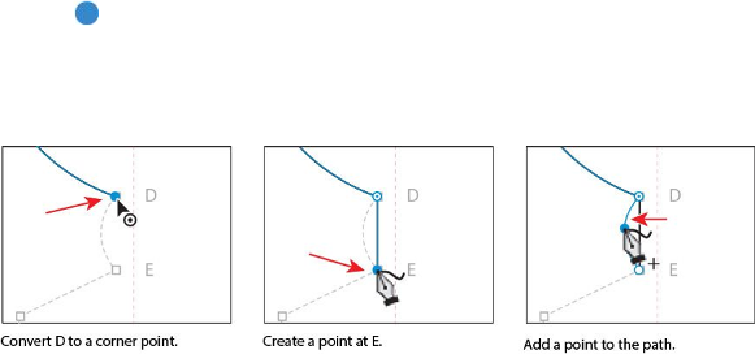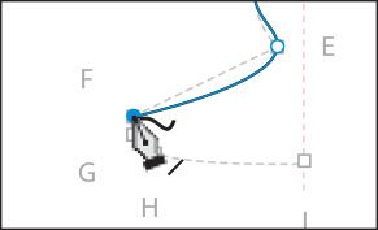Graphics Programs Reference
In-Depth Information
Tip
If you click an existing point with the Curvature tool, it becomes selected
(
). You can then press Delete or Backspace to remove it.
10.
Hover the pointer over the path segment between the D and E points. When a plus
(+) appears next to the pointer, click and drag to the left to create a point and curve
the path. Drag to match the dotted template.
Now you can just continue drawing the path with the Curvature tool.
11.
Option-click (Mac OS) or Alt-click (Windows) point F and notice that the path at
point E is curved.
By Option-clicking (Mac OS) or Alt-clicking (Windows) when you create a point
with the Curvature tool, you create a corner point instead of the default smooth
point.
12.
Option-click (Mac OS) or Alt-click (Windows) point E to make it a corner point.
13.
Shift-click point G.
14.
Click point H and then click point I.