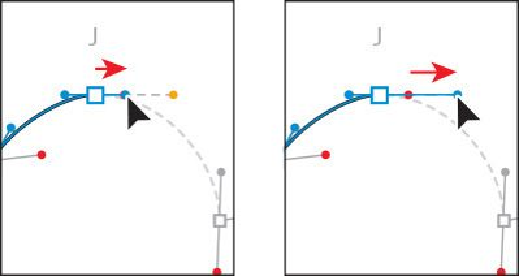Graphics Programs Reference
In-Depth Information
Alt (Windows) key, and continue dragging the direction point (at the end of the
direction line) from the red dot to the gold dot to make just that one direction
handle longer. When the pointer reaches the gold dot, release the mouse button,
and then release the key.
14.
Continue drawing the point at K by first dragging from the anchor point to the red
dot, and then pressing the Option (Mac OS) or Alt (Windows) key and dragging
from the red dot to the gold dot.
Next, you'll complete the drawing of the ice cream by closing the path.
15.
Position the Pen tool over the starting point A without clicking.
Notice that an open circle appears next to the Pen tool pointer ( ), indicating that
the path will close if you were to click the anchor point (don't click yet). If you
were to click and drag, the direction handles on either side of the point would
move as a single straight line. We need to split the direction handles so the final
point is a corner point.