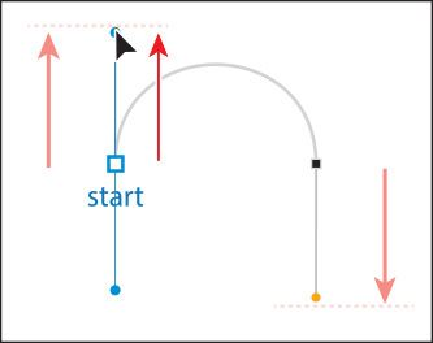Graphics Programs Reference
In-Depth Information
Note
The artboard may scroll as you drag. If you lose visibility of the curve,
choose View > Zoom Out until you see the curve and anchor point. Press-
ing the spacebar allows you to use the Hand tool to reposition the artwork.
3.
Click the black point on the right side of the arch and drag down. Release the
mouse button when the pointer reaches the gold dot and the path you are creating
follows the arch.