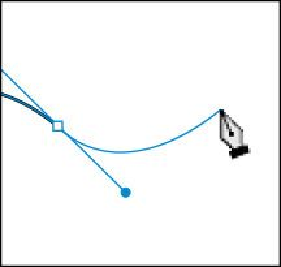Graphics Programs Reference
In-Depth Information
Notice that as you drag away from the point, direction handles appear.
Direction
handles
consist of direction lines that end in round direction points. The angle and
length of the direction handles determine the shape and size of the curve. Direction
handles do not print and are not visible when the anchor point is inactive.
7.
Move the pointer away from the anchor point you just created to see the Rubber
Band (Pen tool preview). Move the pointer around a bit to see how it changes.
Continue clicking and dragging in different areas to create a series of points.
8.
Choose Select > Deselect. Leave the file open for the next section.