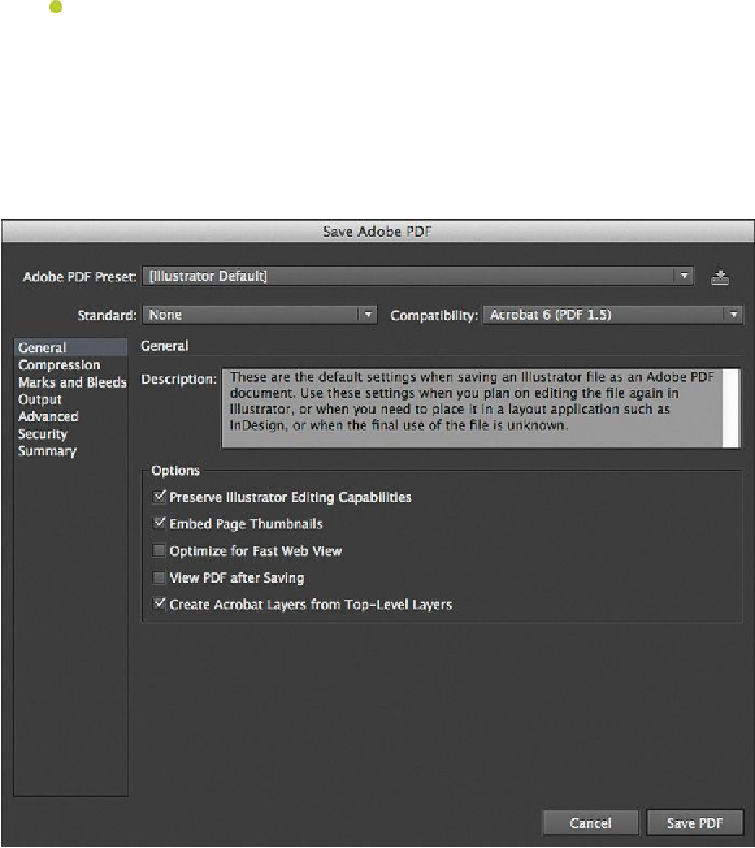Graphics Programs Reference
In-Depth Information
Note
If you want to learn about the options and other presets in the Save Adobe
PDF dialog box, choose Help > Illustrator Help and search for “Creating
Adobe PDF files.”
2.
In the Save Adobe PDF dialog box, click the Adobe PDF Preset menu to see all of
the different PDF presets available. Ensure that [Illustrator Default] is chosen and
click Save PDF.
There are many ways that you can customize the creation of a PDF. Creating a
PDF using the [Illustrator Default] preset creates a PDF in which all Illustrator
data is preserved. PDFs created with this preset can be reopened in Illustrator