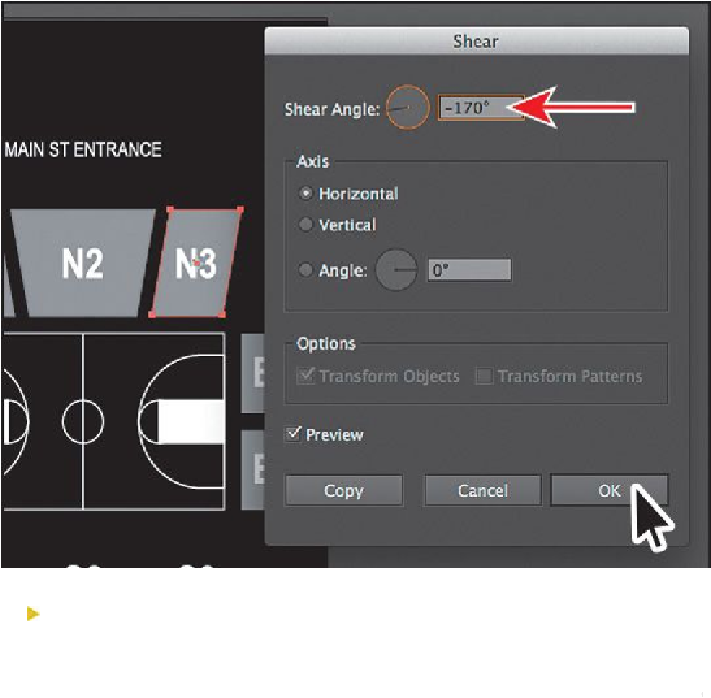Graphics Programs Reference
In-Depth Information
Tip
You can also apply shear numerically in the Transform panel (Window >
Transform) or in the Shear dialog box (Object > Transform > Shear).
14.
Select the Selection tool, and with the Shift key pressed, select the gray rectangles
behind the “N1” and “N2” text to select all three.
15.
Choose Object > Group.
16.
Select the Rotate tool ( ) and position the pointer over the center of the circle
below (circled in the figure). When the green word “center” appears, Option-click
(Mac OS) or Alt-click (Windows). In the Rotate dialog box, change the Angle to
180
and click Copy.