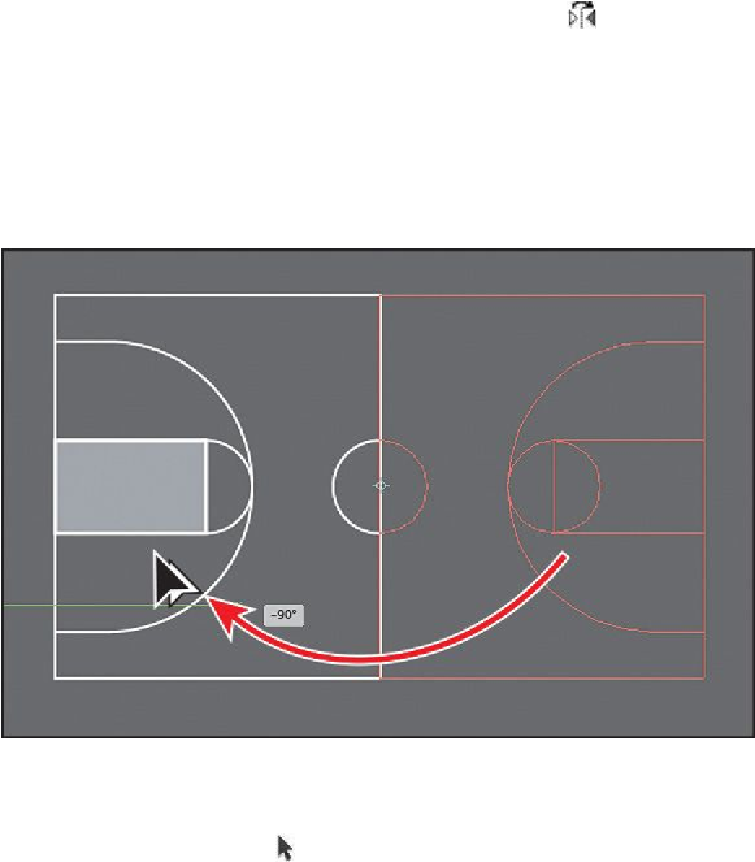Graphics Programs Reference
In-Depth Information
Tip
You can reflect and copy in one step. With the Reflect tool ( ) selected,
Option-click (Mac OS) or Alt-click (Windows) to set a point to reflect
around and to open the Reflect dialog box, in one step. Select Vertical, and
then click Copy.
2.
With the basketball court artwork still selected, position the pointer off the right
edge and drag clockwise. As you are dragging, hold down the Shift+Option (Mac
OS) or Shift+Alt (Windows) keys. When the measurement label shows -90°, re-
lease the mouse button and then release the modifier keys.
The Shift key constrains the rotation to 45° as the artwork is reflected, and the Op-
tion (Alt) key will copy the artwork. Leave the new court artwork where it is for
now. You'll move it later.
3.
Select the Selection tool (
) and drag across both groups, then choose Object >
Group.