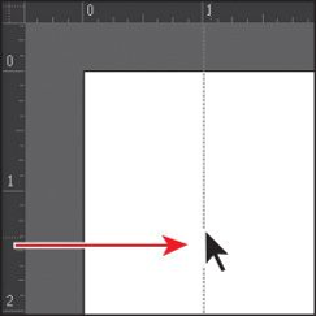Graphics Programs Reference
In-Depth Information
Dragging with the Shift key pressed “snaps” guides to the measurements on the
ruler. The guide is selected and when selected, its color matches the color of the
layer that it's associated with (red in this case). By default, guides that are not se-
lected are aqua in color.
Note
Guides are similar to drawn objects in that they can be selected like a
drawn line, and they can be deleted by pressing the Backspace or Delete
key, and they also are on the active layer in the Layers panel.
Tip
To change the units for a document, you can right-click either ruler and
choose the new units.
7.
With the guide still selected (it should be red in color), change the X value in the
Control panel to
0.25 in
, and press Enter or Return.
On the horizontal ruler, measurements to the right of 0 (zero) are positive and to
the left are negative. On the vertical ruler, measurements below 0 (zero) are posit-
ive and above are negative.