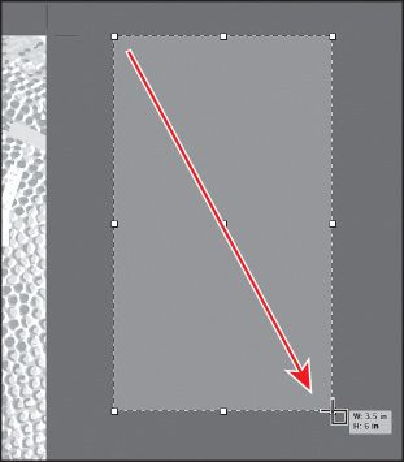Graphics Programs Reference
In-Depth Information
Tip
If you zoom in on an artboard, the measurement label has smaller incre-
ments.
4.
Click the Artboards panel icon ( ) on the right side of the workspace to show it.
The Artboards panel allows you to see how many artboards the document currently
contains. It also allows you to reorder, rename, add, and delete artboards and to
choose many other options related to artboards. Notice that Artboard 2 is high-
lighted in the panel. The active artboard is always highlighted in this panel.