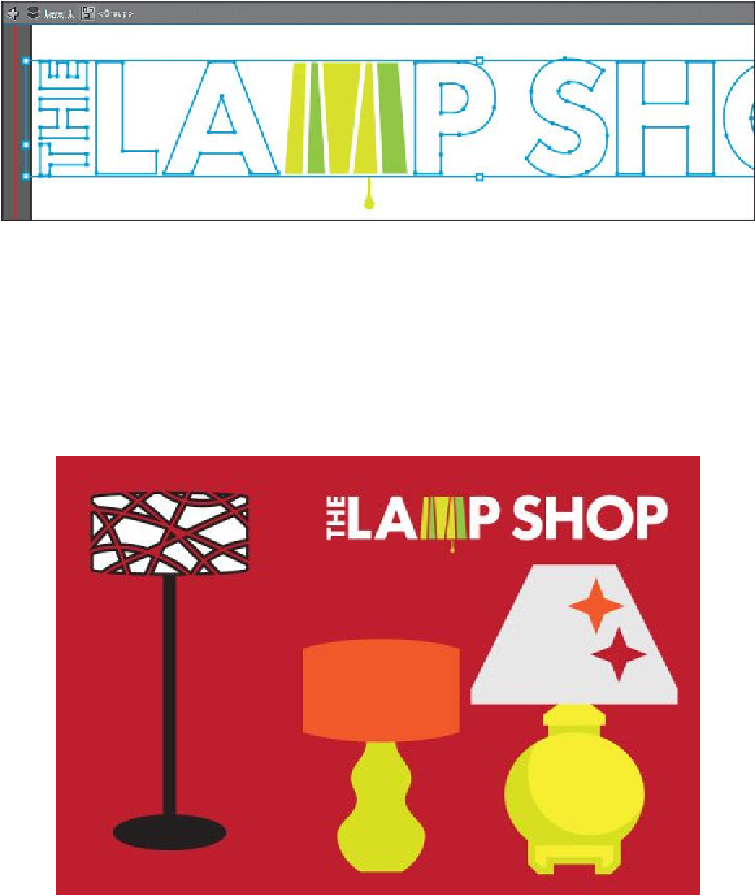Graphics Programs Reference
In-Depth Information
12.
Press the Escape key to exit isolation mode. Choose Select > Deselect, and then
click to select the logo group.
13.
Choose Object > Transform > Scale. In the Scale dialog box, change the Uniform
value to
48
and click OK. This will scale the logo so you can place it into the pre-
vious artboard.
14.
Choose View > Fit All In Window to see both artboards. Drag the logo into the
upper-right corner of the first artboard (with the lamps on it). See the figure for
placement.
15.
Drag the lamps into position like you see in the figure.
16.
Choose File > Save, and then choose File > Close.