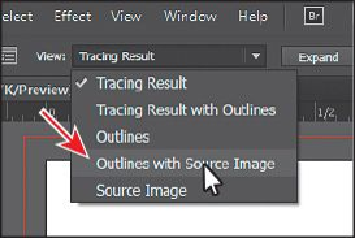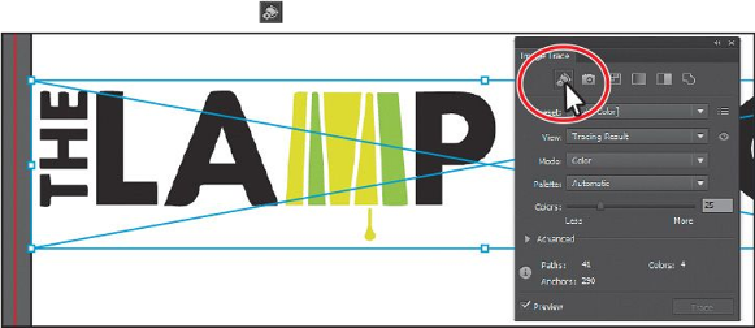Graphics Programs Reference
In-Depth Information
However, you can change the display of both the original image and the tracing
result to best suit your needs.
6.
Choose Window > Image Trace to open the Image Trace panel. In the panel, click
the Auto-Color button (
) at the top of the panel.
The buttons along the top of the Image Trace panel are saved settings for convert-
ing the image to grayscale, black and white, and more. Below the buttons at the top
of the Image Trace panel, you will see the Preset and View options. These are the
same as those in the Control panel. The Mode option allows you to change the col-
or mode of resulting artwork (color, grayscale, or black and white). The Palette op-
tion is also useful for limiting the color palette or for assigning colors from a color
group.