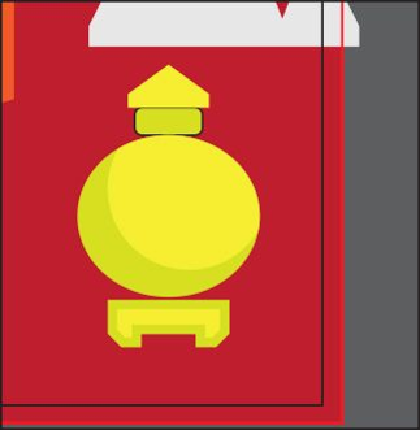Graphics Programs Reference
In-Depth Information
Next, you will assemble the yellow/green lamp by dragging shapes. Make sure that you
keep the shapes aligned horizontally with each other using the Smart Guides for alignment.
7.
Drag the shape below the clip group (circle) up to match the first part of the fol-
lowing figure (below).
8.
Click to select the yellow/green rounded rectangle above the clip group (the
circle).
9.
Change the Stroke weight to
0
in the Control panel.
10.
Drag that same rounded rectangle and the shape above it down to match the middle
part of the following figure (you will need to select both).
11.
Drag the lampshade over the top of the lamp to match the figure.