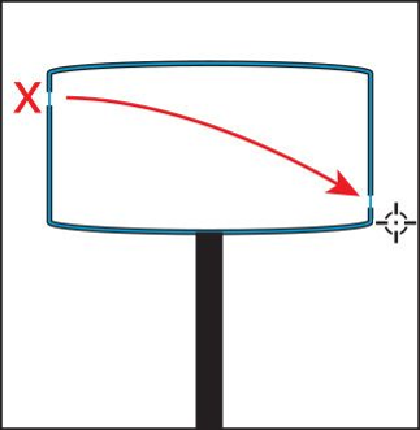Graphics Programs Reference
In-Depth Information
Tip
If you press the Shift key and drag across content, you will constrain the
Eraser tool (
) to a vertical, horizontal, or diagonal line.
Note
You cannot erase images, text, symbols, graphs, or gradient mesh objects.
4.
Try dragging across the lampshade some more to create an effect like you see in
the figure below.
Tip
If you press the Option (Mac OS) or Alt (Windows) key, you will be able
to drag a marquee across content to erase it.
5.
Choose Object > Group, and then choose Select > Deselect.