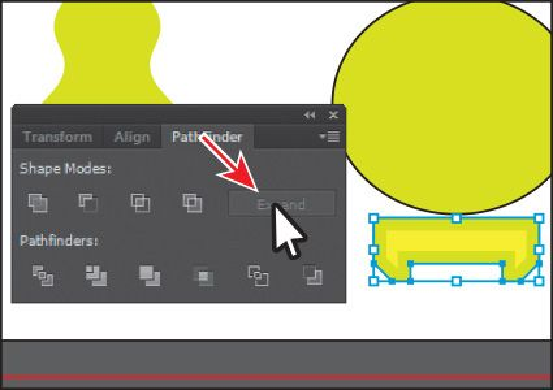Graphics Programs Reference
In-Depth Information
12.
Choose Select > Deselect.
13.
Choose View > Fit Artboard In Window, and then choose File > Save.
Using the Eraser tool
The Eraser tool ( ) lets you erase any area of your vector artwork, regardless of the struc-
ture. You can use the Eraser tool on paths, compound paths, paths inside Live Paint groups,
and clipping content. Next, you'll use the Eraser tool to edit one of the lampshades.
1.
With the Selection tool (
), select the white lampshade on the left side of the art-
board.
By selecting the white lampshade, you'll erase only that shape and nothing else. If
you leave all objects deselected, you can erase any object that the tool touches,
across all layers.