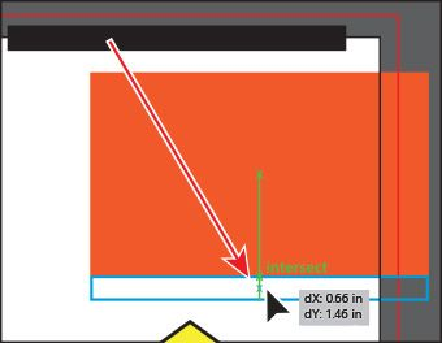Graphics Programs Reference
In-Depth Information
Note
You may find that the rectangles are snapping to other content as well. In
that case, you can either use Align options or move both rectangles away
from other objects.
6.
Click to select the yellow triangle at the top of the lamp shapes on the right.
Choose Edit > Copy and then Edit > Paste.
7.
In the Transform panel (Window > Transform), change the Width to
2 in
and the
Height to
2 in
.
8.
With the Selection tool, drag the triangle so that its bottom edge aligns with the
bottom of the larger rectangle and is centered vertically with it.