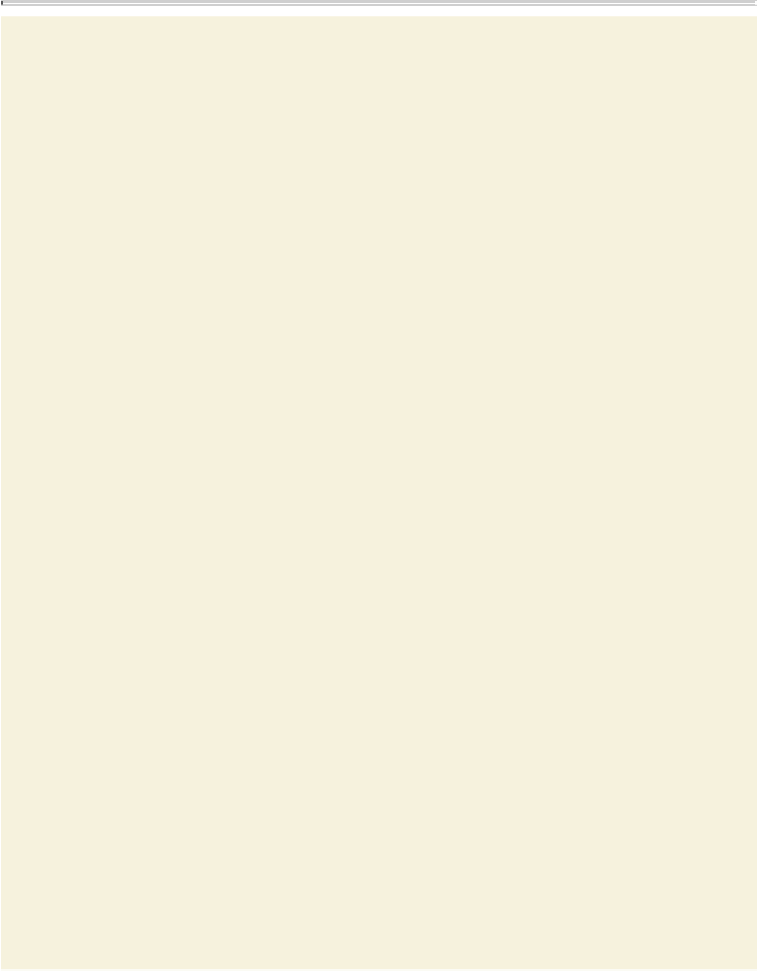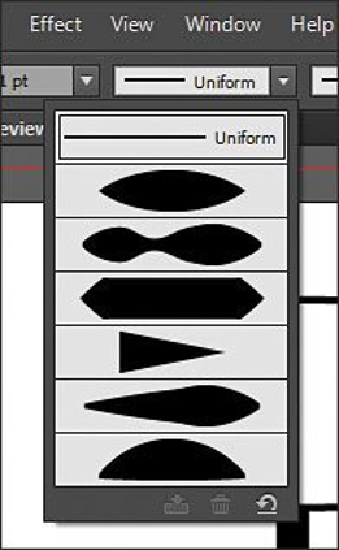Graphics Programs Reference
In-Depth Information
Saving width profiles
After defining the stroke width, you can save the variable width profile from the
Stroke panel or the Control panel by selecting a modified stroke and then clicking
the Add To Profiles button at the bottom of the Variable Width Profiles menu in
the Control panel or the Profile menu at the bottom of the Stroke panel.
Width profiles can be applied to selected paths by choosing them from the Vari-
able Width Profile menu in the Control panel or the Profile menu in the Stroke
panel. When a stroke with no variable width is selected, the list displays the Uni-
form option. You can also select the Uniform option to remove a variable width
profile from an object. To restore the default width profile set, click the Reset Pro-
files button at the bottom of the Profile menu.
If you apply a variable width profile to a stroke, it is indicated with an asterisk (*)
in the Appearance panel.
—From Illustrator Help