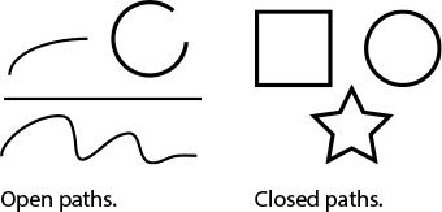Graphics Programs Reference
In-Depth Information
Open path vs. closed path
As you draw, you create a line called a
path
. A path is made up of one or more
straight or curved segments. The beginning and end of each segment is marked by
anchor points, which work like pins holding a wire in place. A path can be closed
(for example, a circle), or open, with distinct endpoints (for example, a wavy
line).
Both open and closed paths can have fills applied to them.
—From Illustrator Help
Editing and combining paths and shapes
In Illustrator, you can edit and combine paths and shapes in different ways to achieve what
you want. This includes working with the Width tool (
), outlining strokes, the Shape
Builder tool (
), Pathfinder effects, and the Eraser tool (
), among other features you
will explore in
Lesson 4
,
“
Transforming Artwork
.”
Using the Width tool
Not only can you adjust the stroke weight and the alignment of the stroke, but you can also
alter regular stroke widths either by using the Width tool ( ) or by applying width pro-
files to the stroke. This allows you to create a variable width along the stroke of a path.
Next, you will use the Width tool to create the base for another new lamp.
1.
Select the Line Segment tool ( ) in the Tools panel, and click roughly in the cen-
ter of the artboard. In the Line Segment Tool Options dialog box, change the
length to
1.5
and leave the rest of the settings at their defaults. Click OK to create a
line.