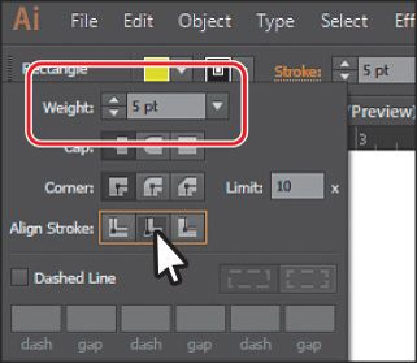Graphics Programs Reference
In-Depth Information
5.
With the rectangle still selected, click the Stroke color in the Control panel (to the
left of the word “Stroke”), and change the stroke color to the yellow used earlier,
the one with the tool tip “C=5 M=0 Y=90 K=0.” Press the Escape key to hide the
panel.
6.
Press Shift+X to swap the stroke and fill colors.
Note
If pressing Shift+X doesn't work, you can also click the Swap Fill And
Stroke arrow (
) toward the bottom of the Tools panel.
7.
Choose Select > Deselect.