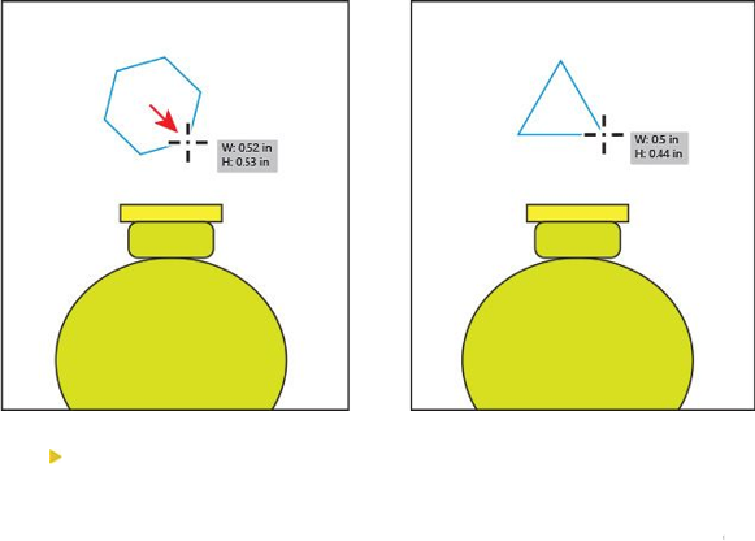Graphics Programs Reference
In-Depth Information
ment label displays a width of approximately 0.5 in. Release the mouse, and then
release the modifier key.
Tip
You could also click in the Document window with the Polygon tool (
)
selected and edit the shape values in the Polygon dialog box.
4.
Select the Selection tool ( ) in the Tools panel, and drag the triangle from its cen-
ter until the bottom of the triangle snaps to the top of the yellow rectangle beneath
it. The word “intersect” appears when it is snapped.
5.
With the Selection tool, drag the top point of the triangle down until the measure-
ment label shows a height of
approximately
0.22 in.