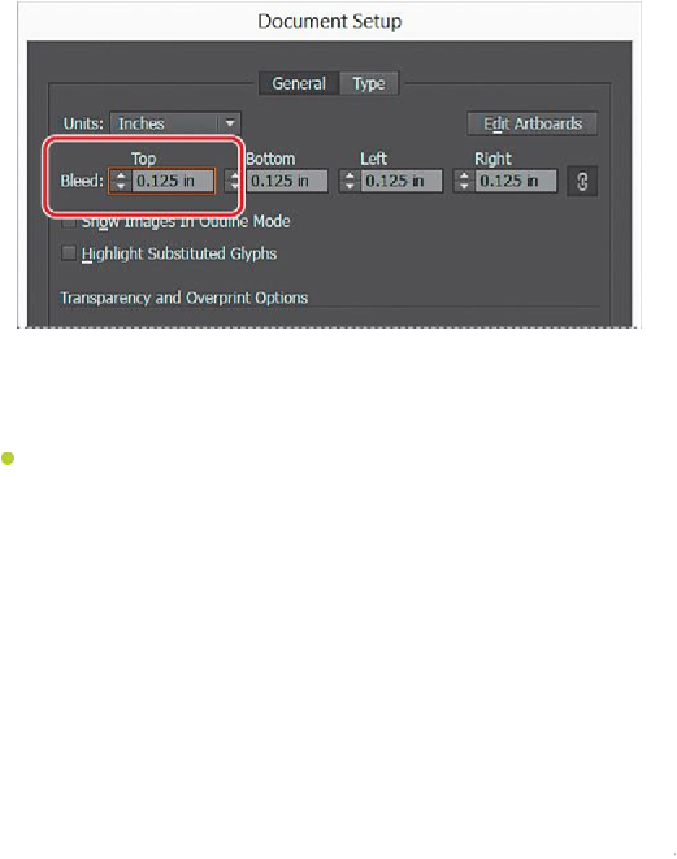Graphics Programs Reference
In-Depth Information
Notice the red line that appears around both artboards. The red line indicates the
bleed area. Typical bleeds for printing are about 1/8 of an inch, but it can depend
on the printing vendor.
Note
You could have set up the bleeds when you first set up the document in
the New Document dialog box by choosing File > New.
Working with basic shapes
In the first part of this lesson, you'll create some lamps for the postcard using basic shapes,
like rectangles, ellipses, rounded rectangles, and polygons. You'll begin this exercise by
setting up the workspace.
1.
Choose Window > Workspace > Essentials (if it's not already selected), and then
choose Window > Workspace > Reset Essentials.
Tip
You can also show/hide rulers by pressing Command+R (Mac OS) or
Ctrl+R (Windows).
2.
Choose View > Rulers > Show Rulers to display rulers along the top and left side
of the Document window (if they are not already showing).