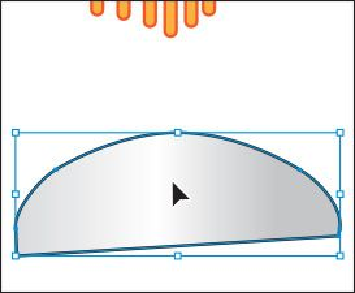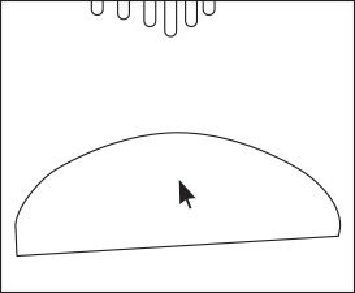Graphics Programs Reference
In-Depth Information
3.
Choose Select > Deselect, to deselect the shape.
4.
Choose View > Outline to view the artwork as outlines.
5.
With the Selection tool, click inside that same half-circle shape.
Notice that you cannot select the object using this method. Outline mode displays
artwork as outlines with no fill. To select in Outline mode, you can click the edge
of the object or drag a marquee across the shape to select it.
6.
Click the Previous artboard button ( ) in the lower-left corner of the Document
window to fit the first artboard in the window.
7.
On the left artboard, with the Selection tool selected, drag a marquee across the
right (smaller) ellipse that makes the robot's eye. Press the Left Arrow key several
times to move the ellipse so that it almost touches the ellipse to the left.