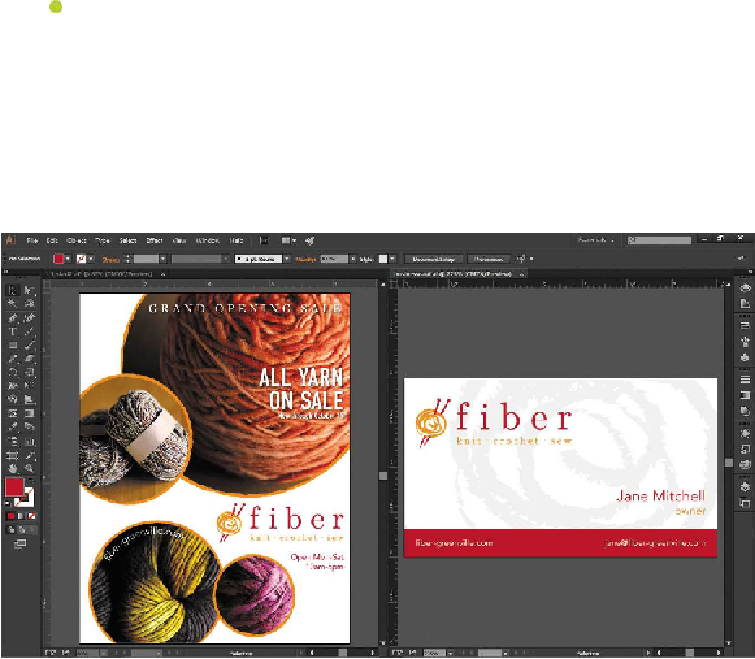Graphics Programs Reference
In-Depth Information
Note
Your documents may be tiled in a different order. That's okay.
4.
Choose Window > Arrange > Tile.
This shows both Document windows arranged in a pattern.
5.
Click in each of the Document windows to activate the documents and choose
View > Fit Artboard In Window for each of the documents. Also, make sure that
Artboard 1 is showing for each document in the Document window.
With documents tiled, you can drag the dividing line between each of the Docu-
ment windows to reveal more or less of a particular document. You can also drag
objects between documents, which copies them from one document to another.
To change the arrangement of the tiled windows, it's possible to drag document tabs to new
positions. However, it's easier to use the Arrange Documents window to quickly arrange
open documents in a variety of configurations.