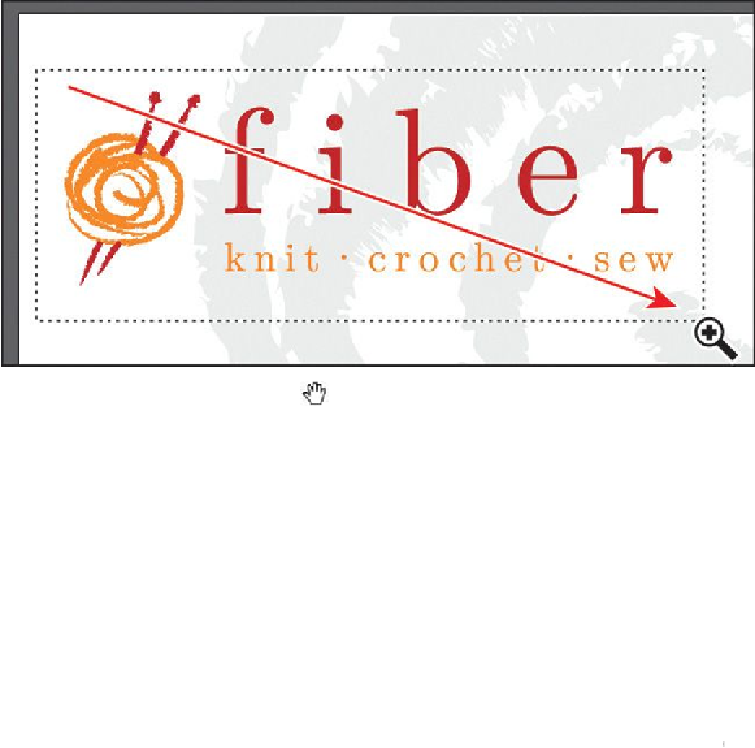Graphics Programs Reference
In-Depth Information
6.
With the Zoom tool still selected, click and drag a marquee around the fiber logo
in the upper-left corner of the artboard. When you see the marquee around the area
you are dragging, release the mouse button. The marqueed area is now enlarged to
fit the size of the Document window (as best it can).
7.
Double-click the Hand tool (
) in the Tools panel to fit the artboard in the Docu-
ment window.
The Zoom tool is used frequently during the editing process to enlarge and reduce the view
of artwork. Because of this, Illustrator allows you to select it using the keyboard at any time
without first deselecting any other tool you may be using.
8.
Select any other tool in the Tools panel, and move the pointer into the Document
window.
Note
In certain versions of Mac OS, the keyboard shortcuts for the Zoom tool (
) open Spotlight or Finder. If you decide to use these shortcuts in Illus-
trator, you may want to turn off or change those keyboard shortcuts in the
Mac OS System Preferences.
9.
Press Command+spacebar (Mac OS) or Ctrl+spacebar (Windows) to use the Zoom
tool. Click or drag to zoom in on any area of the artwork, and then release the
keys.