Java Reference
In-Depth Information
All code found in this Appendix is available:
BorderTest.java
Simple illustration of the
BorderLayout
, shown in Fig-
ure B.6.
BasicGUI.java
The main example for the GUI application used in
this chapter, with
CloseableFrame
from Figure B.14.
IN SHORT
B.1
What is a GUI?
List the various
JComponent
classes that can be used for GUI input.
B.2
Describe the difference between heavyweight components and lightweight
components and give examples of each.
B.3
What are the differences between the
JList
and
JComboBox
components?
B.4
What is a
ButtonGroup
used for?
B.5
Explain the steps taken to design a GUI.
B.6
Explain how the
FlowLayout
,
BorderLayout
, and
null
layouts arrange com-
ponents.
B.7
Describe the steps taken to include a graphical component inside a
JPanel
.
B.8
What is the default behavior when an event occurs? How is the default
changed?
B.9
What events generate an
ActionEvent
?
B.10
How is the window-closing event handled?
B.11
IN PRACTICE
B.12
paintComponent
can be written for any component. Show what happens
when a circle is painted in the
GUI
class instead of its own canvas.
Handle the pressing of the
Enter
key in the
y
-coordinate text field in class
GUI
.
B.13
Add a default of (0, 0) for the coordinates of a shape in class
GUI
.
B.14
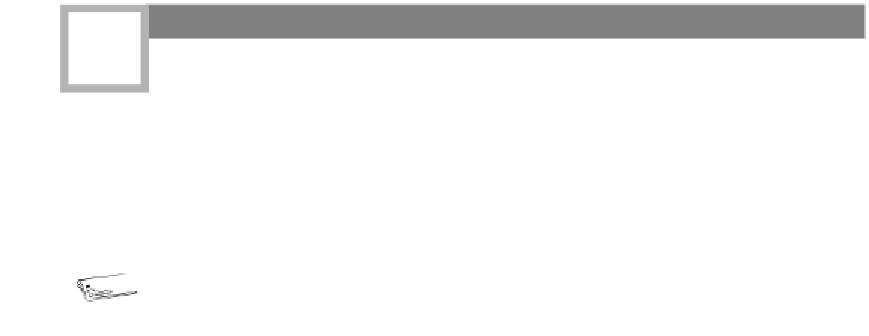















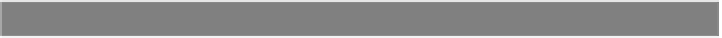
Search WWH ::

Custom Search