Java Reference
In-Depth Information
When the user types on the keyboard or uses the mouse, the operating system pro-
duces an event. Java's original event-handling system was cumbersome and has
been completely redone. The new model, in place since Java 1.1, is much simpler
to program than the old. Note that the two models are incompatible: Java 1.1
events are not understood by Java 1.0 compilers. The basic rules are as follows:
Java's original
event-handling sys-
tem was cumber-
some and has been
completely redone.
1.
Any class that is willing to provide code to handle an event
must
implement
a
listener
interface. Examples of listener inter-
faces are
ActionListener
,
WindowListener
, and
MouseListener
. As
usual, implementing an interface means that all methods of the
interface must be defined by the class.
2.
An object that is willing to handle the event generated by a
component must register its willingness with an
addListener
message sent to the event-generating component. When a com-
ponent generates an event, the event will be sent to the object
that has registered to receive it. If no object has registered to
receive it, then it is ignored.
For an example, consider the action event, which is generated when the
user presses a
JButton
, hits
Return
while in a
JTextField
, or selects from a
JList
or
JMenuItem
. The simplest way to handle the
JButton
click is to have its
container implement
ActionListener
by providing an
actionPerformed
method
and registering itself with the
JButton
as its event handler.
This is shown for our running example in Figure B.1 as follows. Recall
that in Figure B.3, we already have done two things. At line 5,
GUI
declares
that it implements the
ActionListener
, and at line 11, an instance of
GUI
reg-
isters itself as its
JButton
's action event handler. In Figure B.9, we imple-
ment the listener by having
actionPerformed
call
setParam
in the
GUICanvas
class. This example is simplified by the fact that there is only one
JButton
, so
when
actionPerformed
is called, we know what to do. If
GUI
contained several
JButton
s and it registered to receive events from all of these
JButton
s, then
actionPerformed
would have to examine the
evt
parameter to determine
which
JButton
event was to be processed: This might involve a sequence of
if
/
else
tests.
4
The
evt
parameter, which in this case is an
ActionEvent
refer-
ence, is always passed to an event handler. The event will be specific to the
type of handler (
ActionEvent
,
WindowEvent
, and so on), but it will always be a
subclass of
AWTEvent
.
An action event is
generated when
the user presses a
JButton
; it is han-
dled by an
actionListener
.
4. One way to do this is to use
evt.getSource( )
, which returns a reference to the object that
generated the event.



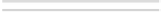

Search WWH ::

Custom Search