Java Reference
In-Depth Information
JCheckBox
and
JRadioButton
A
JCheckBox
is a GUI component that has an
on
state and an
off
state. The
on
state is
true
and the
off
state is
false
. It is considered a button (a class
AbstractButton
is defined in the Swing API from which
JButton
,
JCheckBox
,
and
JRadioButton
are all derived). A
JRadioButton
is similar to a check box,
except that
JRadioButton
s are round; we use
check box
as a generic term to
describe both. Figure B.1 contains four check box objects. In this figure, the
Fill
check box is currently
true
and the three other check boxes are in a
ButtonGroup
: Only one check box in the group of three may be true. When a
check box in a group is selected, all the others in the group are deselected.
A
ButtonGroup
is constructed with zero parameters. Note that it is not a
Component
; it is simply a helper class that extends
Object
.
The common methods for
JCheckBox
are similar to
JRadioButton
and are:
A
check box
is a
GUI component
that has an
on
state
and an
off
state. A
ButtonGroup
can
contain a set of
buttons in which
only one may be
true
at a time.
JCheckBox( );
JCheckBox( String theLabel );
JCheckBox( String theLabel, boolean state );
boolean isSelected( );
void setLabel( String theLabel );
void setSelected( boolean state );
A stand-alone
JCheckBox
is constructed with an optional label. If a label is
not provided, it can be added later with
setLabel
.
setLabel
can also be used to
change the existing
JCheckBox
label.
setSelected
is most commonly used to set a
default for a stand-alone
JCheckBox
.
isSelected
returns the state of a
JCheckBox
.
A
JCheckBox
that is part of a
ButtonGroup
is constructed as usual and is
then added to the
ButtonGroup
object by use of the
ButtonGroup add
method.
The
ButtonGroup
methods are
ButtonGroup( );
void add( AbstractButton b );
Canvases
In the AWT, a
Canvas
component represents a blank rectangular area of the
screen onto which the application can draw. Primitive graphics are described
in Section B.3.2. A
Canvas
could also receive input from the user in the form
of mouse and keyboard events. The
Canvas
was never used directly: Instead,
the programmer defined a subclass of
Canvas
with appropriate functionality.
The subclass overrode the public method
A
Canvas
compo-
nent represents a
blank rectangular
area of the screen
onto which the
application can
draw or receive
input events.
void paint( Graphics g );


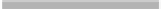

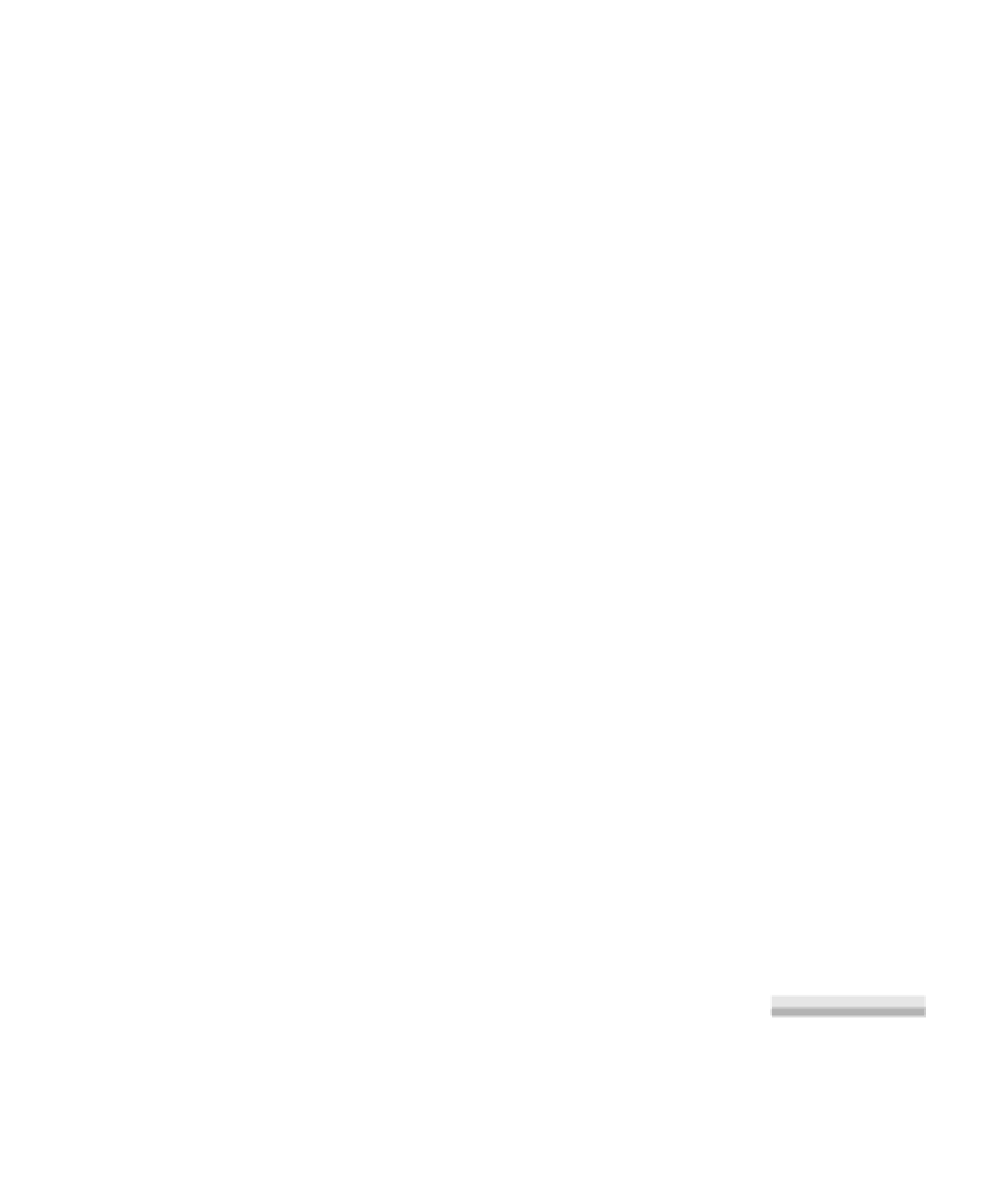
Search WWH ::

Custom Search