Java Reference
In-Depth Information
JLabel
A
JLabel
is a component for placing text in a container. Its primary use is to
label other components such as a
JComboBox
,
JList
,
JTextField
, or
JPanel
(many other components already have their names displayed in some way). In
Figure B.1, the phrases
Shape
,
X Coor
, and
Y Coor
are labels. A
JLabel
is con-
structed with an optional
String
and can be changed with the method
setText
.
These methods are
A
JLabel
is a com-
ponent for placing
text in a container.
Its primary use is to
label other compo-
nents.
JLabel( );
JLabel( String theLabel );
void setText( String theLabel );
JButton
The
JButton
is used to create a labeled button. Figure B.1 contains a
JButton
with the label
Draw
. When the
JButton
is pushed, an
action event
is generated.
Section B.3.3 describes how action events are handled. The
JButton
is similar
to the
JLabel
in that a
JButton
is constructed with an optional
String
. The
JButton
label can be changed with the method
setText
. These methods are
The
JButton
is used
to create a labeled
button. When it is
pushed, an
action
event
is generated.
JButton( );
JButton( String theLabel );
void setText( String theLabel );
void setMnemonic( char c );
JComboBox
The
JComboBox
is used to select a single object (typically a string) via a pop-up
list of choices. Only one choice can be selected at any time, and by default
only an object that is one of the choices can be selected. If the
JComboBox
is
made editable, the user can type in an entry that is not one of the choices. In
Figure B.1, the type of shape is a
JComboBox
object;
Circle
is currently
selected. Some of the
JComboBox
methods are
The
JComboBox
is
used to select a
single string via a
pop-up list of
choices.
JComboBox( );
JComboBox( Object [ ] choices );
void addItem( Object item );
Object getSelectedItem( );
int getSelectedIndex( );
void setEditable( boolean edit );
void setSelectedIndex( int index );
A
JComboBox
is constructed with no parameters or with an array of
options.
Object
s (typically strings) can then be added to (or removed from) the
list of
JComboBox
options. When
getSelectedItem
is called, an
Object
represent-
ing the current selected item (or
null
, if no choice is selected) is returned.


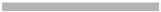
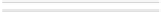





Search WWH ::

Custom Search