Java Reference
In-Depth Information
figure 2.5
Array expansion,
internally: (a) At the
starting point,
arr
represents 10
integers; (b) after
step 1,
original
represents the same
10 integers; (c) after
steps 2 and 3,
arr
represents 12
integers, the first 10
of which are copied
from
original
; and
(d) after step 4, the
10 integers are
available for
reclamation.
arr
(a)
arr
original
(b)
arr
original
(c)
arr
original
(d)
int [ ] original = arr; // 1. Save reference to arr
arr = new int [ 12 ]; // 2. Have arr reference more memory
for( int i = 0; i < 10; i++ ) // 3. Copy the old data over
arr[ i ] = original[ i ];
original = null; // 4. Unreference original array
A moment's thought will convince you that this is an expensive opera-
tion. This is because we copy all of the elements from
original
back to
arr
.
If, for instance, this array expansion is in response to reading input, it
would be inefficient to reexpand every time we read a few elements. Thus
when array expansion is implemented, we always make it some
multiplica-
tive
constant times as large. For instance, we might expand it to be twice as
large. In this way, when we expand the array from
N
items to 2
N
items, the
cost of the
N
copies can be apportioned over the next
N
items that can be
inserted into the array without an expansion.
To make things more concrete, Figures 2.6 and 2.7 show a program that
reads an unlimited number of strings from the standard input and stores the
result in a dynamically expanding array. An empty line is used to signal the
end of input. (The minimal I/O details used here are not important for this
example and are discussed in Section 2.6.) The
resize
routine performs the
array expansion (or shrinking), returning a reference to the new array. Simi-
larly, the method
getStrings
returns (a reference to) the array where it will
reside.
Always expand the
array to a size that
is some multiplica-
tive constant times
as large. Doubling
is a good choice.



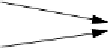
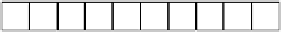



Search WWH ::

Custom Search