Java Reference
In-Depth Information
1
/**
2
* Performs the standard binary search
3
* using one comparison per level.
4
* @return index where item is found or NOT_FOUND.
5
*/
6
public static <AnyType extends Comparable<? super AnyType>>
7
int binarySearch( AnyType [ ] a, AnyType x )
8
{
9
if( a.length == 0 )
10
return NOT_FOUND;
11
12
int low = 0;
13
int high = a.length - 1;
14
int mid;
15
16
while( low < high )
17
{
18
mid = ( low + high ) / 2;
19
20
if( a[ mid ].compareTo( x ) < 0 )
21
low = mid + 1;
22
else
23
high = mid;
24
}
25
26
if( a[ low ].compareTo( x ) == 0 )
27
return low;
28
29
return NOT_FOUND;
30
}
figure 5.12
Binary search using
two-way comparisons
⎤
because we always shrink the range in half, possibly by rounding down. Thus,
the number of comparisons used is always
In the revised algorithm, the number of iterations is always
⎡
log
N
.
Binary search is surprisingly tricky to code. Exercise 5.9 illustrates some
common errors.
Notice that for small
N
, such as values smaller than 6, the binary search might
not be worth using. It uses roughly the same number of comparisons for a typical
successful search, but it has the overhead of line 18 in each iteration. Indeed, the
last few iterations of the binary search progress slowly. One can adopt a hybrid
strategy in which the binary search loop terminates when the range is small and
applies a sequential scan to finish. Similarly, people search a phone book nonse-
quentially. Once they have narrowed the range to a column, they perform a
sequential scan. The scan of a telephone book is not sequential, but it also is not a
binary search. Instead it is more like the algorithm discussed in the next section.
⎡
log
N
⎤ + 1
Search WWH ::

Custom Search