HTML and CSS Reference
In-Depth Information
<optionvalue "bug">Käfer</option>
<optionvalue "karmann">KarmannGhia</option>
<optionvalue "bus">Hippie Bus</option>
</optgroup>
<optgroup label "Porsche">
<optionvalue "911">911</option>
<optionvalue "365">365</option>
</optgroup>
</select>
</li>
</ul>
Beachten Sie, wie man über das Tag
optgroup
unanklickbare Kategorienfelder inner-
halb der Auswahlliste definieren kann.
Bild 1.31:
Passwortfeld und Auswahlliste
in einem jQTouch-Formular.
Was jetzt noch fehlt, sind Checkboxen und Radiobuttons im Formular. Diese sind mit
den jeweiligen HTML-Zeilen schnell im Formular eingefügt:
<! Checkboxen >
<h2>Checkboxen zur Multi Auswahl:</h2>
<ul class "rounded">
<li><input type "checkbox" name "wert1" checked "checked" title "Mich
antippen"></li>
<li><input type "checkbox" name "wert2" title "Mich aber auch!"></li>
</ul>
<! Radiobuttons >
<h2>Entweder oder:</h2>
<ul class "edgetoedge">
<li><input type "radio" name "wert3" checked "checked" value "1"
title "Nimm mich!"></li>
<li><input type "radio" name "wert3" value "2" title "Nein mich!"></li>3
</ul>
Jeweils die erste Option wurde über
checked "checked"
vorausgewählt.