Hardware Reference
In-Depth Information
NOTE
TofollowalongwithavideothatintroducestheArduinoplatform,visit
www.jeremyblum.com/2011/01/02/arduino-tutorial-series-it-begins/
.
YoucanalsofindthisvideoontheWileywebsiteshownatthebeginningofthis
chapter.
ExploringtheArduinoEcosystem
In your adventures with the Arduino, you'll depend on three main components
for your projects:
■
The Arduino board itself
■
External hardware (including both shields and hand-made circuits, which
you'll explore throughout this topic)
■
The Arduino integrated development environment, or Arduino IDE
All these system components work in tandem to enable you do just about
anything with your Arduino.
You have a lot of options when it comes to Arduino development boards, but
this topic focuses on using oficial Arduino boards. Because the boards are all
designed to be programmable via the same IDE, you can generally use any of
the modern Arduino boards to complete the projects in this topic with zero or
minor changes. However, when necessary, you'll see caveats about using different
boards for various projects. The majority of the projects use the Arduino Uno.
You start by exploring the basic functionality baked in to every Arduino board.
Then you examine the differences between each modern board so that you can
make an informed decision when choosing a board to use for your next project.
ArduinoFunctionality
All Arduino boards have a few key capabilities and functions. Take a moment
to examine the Arduino Uno (see Figure 1-1); it will be your base configuration.
These are some key components that you'll be concerning yourself with:
■
Atmel microcontroller
■
USB programming/communication interface(s)
■
Voltage regulator and power connections
■
Breakout I/O pins
■
Debug, Power, and RX/TX LEDs
■
Reset button
■
In-circuit serial programmer (ICSP) connector(s)
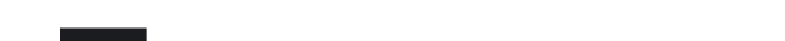

Search WWH ::

Custom Search