Hardware Reference
In-Depth Information
3. Navigate to the Modem Configuration screen and click the Read button to
display all the available configuration options on your XBee and what they
are currently set to. The result should look something like Figure 11-10.
Figure 11-10:
X-CTU modem configuration
4. Now, you set the PAN ID, source address, and destination address. You
can set many other configuration options as well, but we focus on just these
settings in this topic. To change a setting, just click it to make it editable.
Set the following:
ID 1234
DL 1001
MY 1000
5. Click the Write button at the top of the window to write these values into
your XBee. When you do this, those values should turn blue. Figure 11-11
highlights these values.
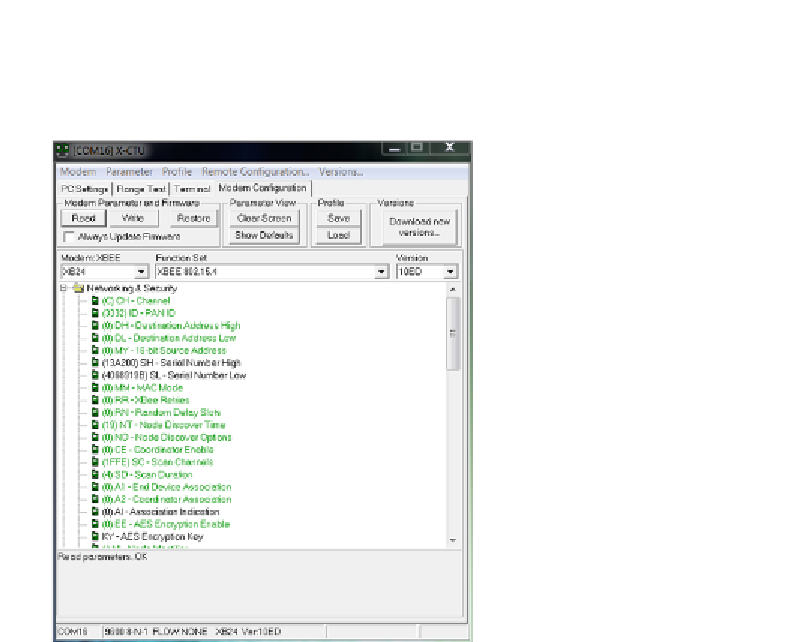
Search WWH ::

Custom Search