Hardware Reference
In-Depth Information
Figure 11-6:
SparkFun USB Explorer
Programming Option 1: Using the Uno as a Programmer
(Not Recommended)
I do not recommend using an Arduino Uno as the programmer for your XBee;
it you can damage your Arduino if you are not careful. If you want to program
your XBee using your Arduino, you need to deal with the problem of colliding
serial data that was explained in the preceding section. You will need to (care-
fully) physically remove the ATMega chip from the Arduino. This is possible
with the Uno, but not possible with the Uno SMD version or any other board
that has the ATMega chip soldered onto the board rather than in a socket.
After removing the ATMega chip, attach the XBee shield and the XBee radio
and connect your Arduino to your computer via USB. Now, all serial commands
you send will go to the XBee rather than to your ATMega chip. (Check the spe-
cific documentation for your board to see whether you need to set a jumper or
switch for the communication to happen.)
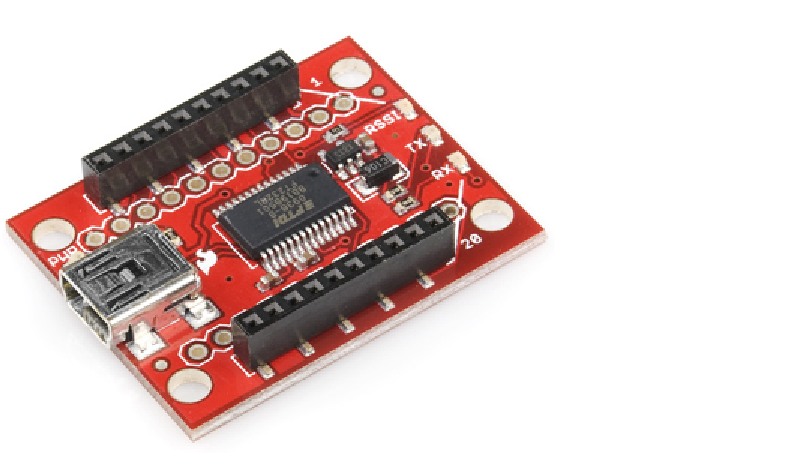
Search WWH ::

Custom Search