Hardware Reference
In-Depth Information
Figure 10-2:
LCD wired to breadboard and Arduino
Now your LCD is ready for action! Once you get the code loaded in the next
section, you can start displaying text on the screen. The potentiometer will
adjust the contrast between the text and the background color of the screen.
Using
the
LiquidCrystal
Library
to
Write
to
the
LCD
The Arduino IDE includes the
LiquidCrystal
library, a set of functions that
makes it very easy to interface with the parallel LCD that you are using. The
LiquidCrystal
library has an impressive amount of functionality, including
blinking the cursor, automatically scrolling text, creating custom characters,
and changing the direction of text printing. This chapter does not cover every
function, but instead gives you the tools you need to understand to interface
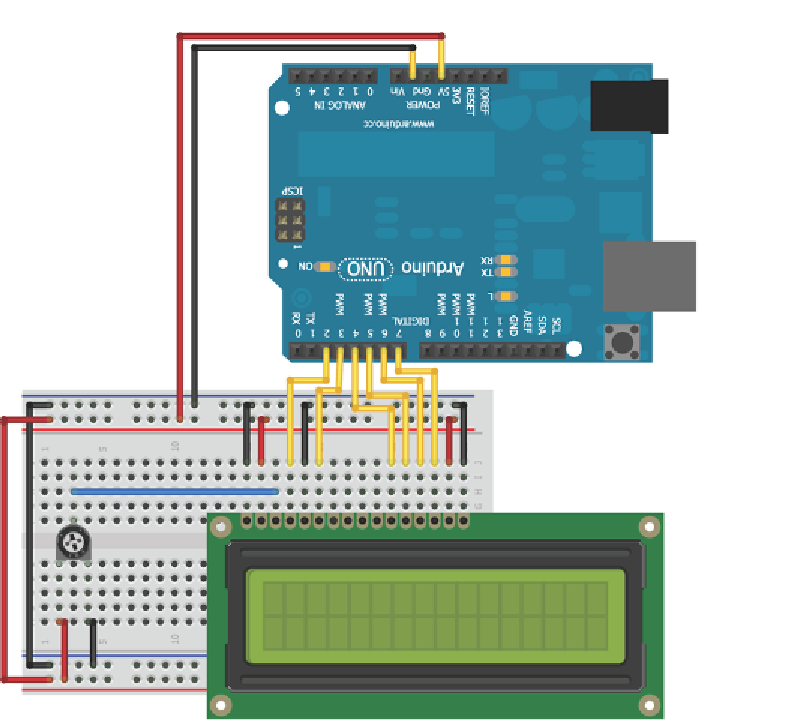
Search WWH ::

Custom Search