Graphics Programs Reference
In-Depth Information
The Style and Standard Editor
On the right side of the Style and Standard Editor dialog (Figure 2.22) are three
tabs, which establish the conditions for the active rule and let you create the
rule's properties.
FIGURE 2.22
Style and Standard Editor showing sheet metal rules
The Sheet Tab
The Sheet tab (Figure 2.22) controls the properties of the raw material and how
it deforms when you begin to bend it.
Sheet
The Sheet group is used to establish the material that is used in the part:
Material
Use this pull-down list to select the default material for the rule.
Thickness
Enter the value of the material for the rule here. For production use,
I suggest checking with your suppliers and perhaps your Manufacturing depart-
ment to verify the thickness of the material that you use for a particular gauge.
Unfold Rule
One of the most important things to discuss with Manufacturing is the method
they use to calculate the fl at pattern. Based on that method, you may need to
modify the formulas for calculating a K Factor unfold or establish some different
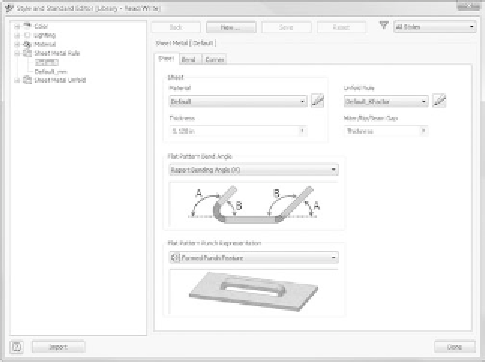
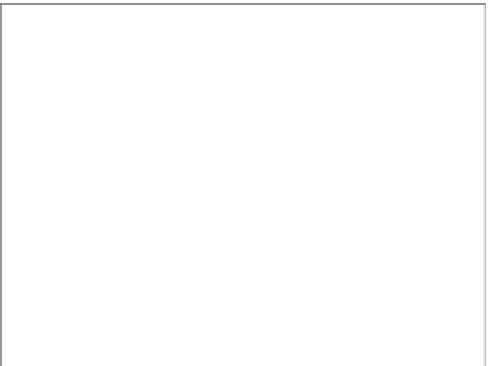






























Search WWH ::

Custom Search