Graphics Programs Reference
In-Depth Information
Even though the sketch is fully constrained, there is still a major
problem: it's too small. Let's fi x it:
5.
Edit the 3.000 dimension to read
36
, and pick the green checkmark
or press the Enter key to accept the new value.
6.
Double-click your middle mouse button or select Zoom All from the
Navigate panel in your Design window. Your completed sketch should
look like Figure 2.20.
FIGURE 2.20
The complete sketch with the proper size
7.
Click the Finish Sketch tool to exit the sketching environment and
begin using the sheet metal tools.
8.
Save your work.
Sketching in Inventor is normally a straightforward situation. More
often than not, the sketches are simple; but even when they're complex,
the control provided through dimensions and constraints makes them easy
to modify.
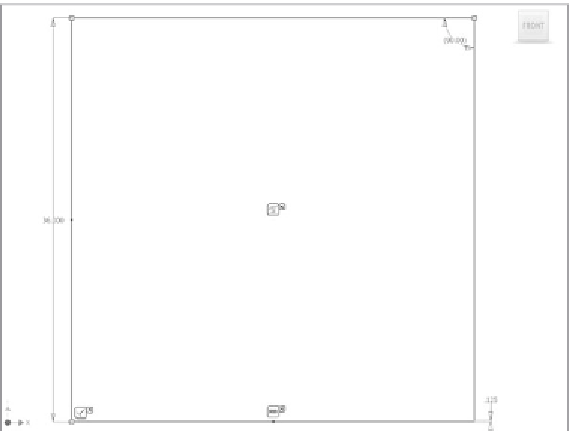






























Search WWH ::

Custom Search