Graphics Programs Reference
In-Depth Information
13.
Place the angular dimension inside the perimeter of the sketch, as
shown in Figure 2.15.
FIGURE 2.15
Adding an angular dimension to the sketch
14.
With the Dimension tool still active, click the numerical value of the
fi rst dimension to edit its value. See Figure 2.16.
FIGURE 2.16
Modifying the value of the dimension will change the sketch.
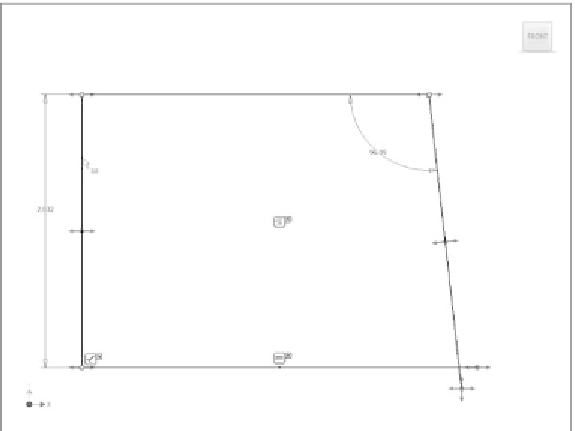
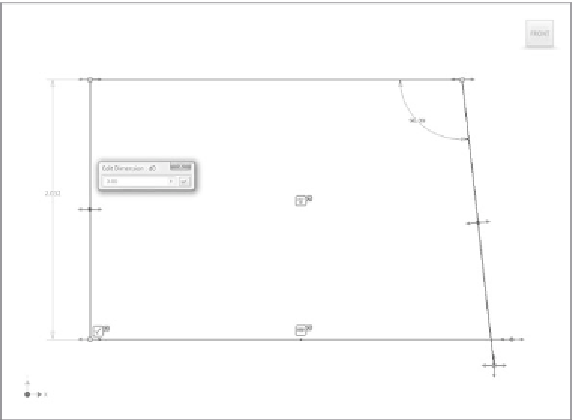






























Search WWH ::

Custom Search