Graphics Programs Reference
In-Depth Information
Inventor must know where fi les are to work effectively. Failing to control your
fi le locations can inhibit the program's performance — and having to tell Inventor
where to fi nd fi les will cause you undue stress.
Using the Help System and Infocenter
Although any software can be improved, I fi nd the Help system in Inventor to be
very good. It even comes in different fl avors. One type of help is oriented toward
existing Inventor users and those who have used other 3D design programs. Or,
if you're an experienced AutoCAD user, you can have the Help system compare
Inventor to AutoCAD to help you relate a little more easily. Regardless of how
you use it, I encourage you to take advantage of the Help system as an addi-
tional resource.
To access the primary Help system, type a keyword or words for search in the
space in the Infocenter at the right end of the title bar where it says Type a Keyword
or Phrase. Click the search icon (binoculars), and both topics local to Inventor Help
and online resources will be listed.
Next to the search icon are links to Autodesk Subscription Center,
Communications center, and Favorites that will let you set up information
feeds from Autodesk and a listing of your favorite searches and their results.
The last icon expands to offer shortcuts to a number of the Inventor help and
learning tools. Clicking it opens the Inventor Help window where you can search
or browse to the answer you're seeking.

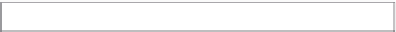































Search WWH ::

Custom Search