Graphics Programs Reference
In-Depth Information
FIGURE 1.33
NER Inventor 2010 project fi le added to the list of project fi les
10.
You'll see that the Frequently Used Subfolders line is dimmed. This is
because no shortcuts are currently listed. In some cases, you'll add a
new shortcut that leads to an existing path. You'll create a shortcut
and the path it leads to in one sequence.
11.
Select the Frequently Used Subfolders line in the Edit Project pane.
When you do so, the Add button becomes available. Click that button,
and two boxes appear. The fi rst is for the name of the shortcut you
want to add; the second is for the path. Next to the Path button is a
folder search icon that you can click to select an existing folder or
create a new one.
12.
Change the Shortcut name to
Parts
.
13.
In this case, you're adding a new folder to the path, so you can add a
Parts
folder after
Data
in the path and press Enter.
14.
Add to the project fi le another Frequently Used Subfolder nicknamed
Assemblies with the path
C:\Data\Assemblies
.
If you click the folder search icon, a fi le dialog box titled Choose or
Add a Path for the Project File appears. It has one important differ-
ence: clicking the Make New Folder button automatically creates a new
folder under the workspace folder you defi ned when you created the
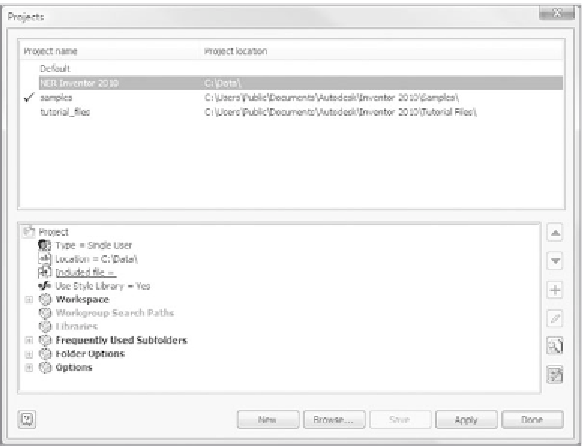





























Search WWH ::

Custom Search