Graphics Programs Reference
In-Depth Information
Project Files
Inventor is normally a breeze to work with. There are only a handful of ways to
make it diffi cult. One common bad habit is not properly controlling where fi les are
kept. Inventor keeps track of where things are supposed to be using a
project fi le
.
As an old friend of mine so perfectly put it, “A project fi le is a text fi le that tells
Inventor where to put stuff” — and that's all there is to it. The project fi le allows
you to control where Inventor looks for templates, what styles are available, and
where Inve]ntor stores fi les, including standard parts like bolts. This opens up a
lot of possibilities, such as using different project fi les to switch templates with
different title blocks when you work on jobs for multiple customers. Over time,
more and more Inventor users establish one project fi le and sort jobs as folders
under that project fi le. In an earlier example, in the Open File dialog box, you
used the Frequently Used Subfolders list to fi nd the assembly of the Shock
Absorber. The
Samples.ipj
project fi le you selected is a great example of a
project fi le that is used to organize many different datasets with many differ-
ent types of design. Figure 1.29 shows what
Samples.ipj
looks like if you open
it in the Project File editor.
FIGURE 1.29
The Project File editor
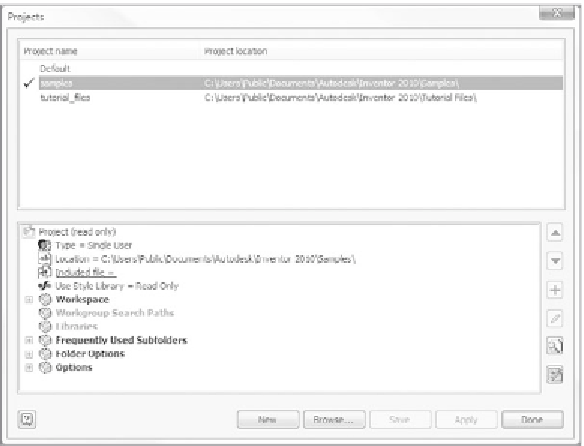






























Search WWH ::

Custom Search