Graphics Programs Reference
In-Depth Information
I have found Inventor's keyboard shortcuts to be priceless. Although I included
the relevant shortcuts in the exercises, there are many more that weren't used
but that you should know about.
This appendix lists the default shortcuts included with Inventor, but it's worth
mentioning that you can also add or reassign shortcuts to whatever you like by
using the Customize tool in the Options panel of the Tools tab; you can even
export shortcuts to share with others. Before you do, take a look at the available
shortcuts and be sure to keep in mind that the same keystroke can be used for
different shortcuts based on the environment you're in. A few shortcuts can
even change the environment. For example, pressing the S key in a sketch fi n-
ishes the sketch; and pressing E automatically starts the Extrude tool if you're
working in a new, unconsumed sketch.
If you decide to make changes, you may want to incrementally export the
changes to allow you to restore them to a point. If you decide to abandon your
changes, you can click the Reset All Keys button to restore Inventor's keyboard
shortcuts to the defaults.
Tables A.1 through A.8 list Inventor's default keyboard shortcuts, sorted by the
environment in which you access them.
TABLE A.1
Function Keys
Keystroke
Function
F1
Help Topics
F2
Pan
F3
Zoom
F4
Orbit
F5
Previous View
Shift+F5
Next View
F6
Home View
F7
Slice Graphics in Sketch
F8
Show All Constraints
Alt+F8
Open Macros Dialog Box
F9
Hide All Constraints
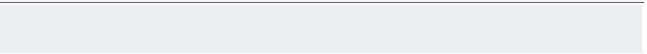






























Search WWH ::

Custom Search