Graphics Programs Reference
In-Depth Information
FIGURE 9.20
The exploded view in the drawing
Assembly Annotations
You can easily add dimensions, fi nish symbols, weld annotations, and many
other types of information to drawings of parts and sometimes assemblies.
Inventor has a few types of annotation that are almost exclusive to the assembly.
Annotations — such as the list of parts in an assembly and balloons to point out
which part is being referred to in a drawing — are a must for most companies.
Parts List
Creating a parts list with AutoCAD or most other 2D systems involves a lot of
typing and human interaction. With Inventor, the parts list is a representation
of the Bill of Materials database that resides in the assembly fi le. Later in this
chapter, you'll learn how to edit entries in this database, which is automatically
generated as you add parts to the assembly.
Inserting a Parts List
Let's do a quick exercise to show you how easy it is to place a parts list in the
drawing:
1.
Continuing with Sheet:2 of
Fan.dwg
, activate the Annotate tab.
2.
Pick the Parts List tool from the Table panel.
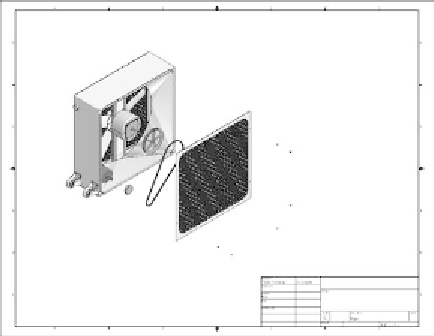
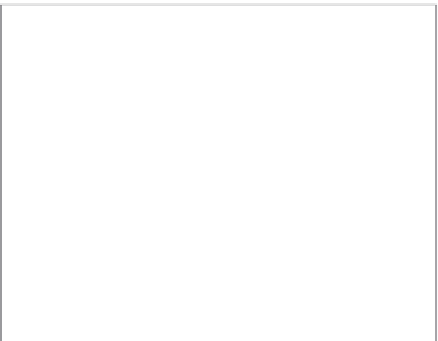






























Search WWH ::

Custom Search