Graphics Programs Reference
In-Depth Information
You've begun to use your design to communicate information about how to
assemble it in a new way. Don't you wish you could get a video of how to assemble
your next project at home rather than the sometimes questionable instructions?
Now, you'll go back to a more traditional use for the exploded view.
Creating an Exploded-View Drawing
Let's add a new sheet to an existing drawing and add the exploded view:
1.
Open or activate
Fan.dwg
.
2.
Click the New Sheet icon on the Place Views tab.
3.
Start the Base tool.
4.
Set File to
Fan.ipn
.
5.
Pick the Change Orientation icon, and set the view to be the same as
Figure 9.19.
FIGURE 9.19
The view for the drawing
6.
Click the Finish Custom View tool to return to the Drawing View dialog.
7.
Set the view Scale to
.15
, set Style to Shaded, and click OK.
8.
Save your work. See Figure 9.20.
Next, let's focus on some additional annotations for the drawing.

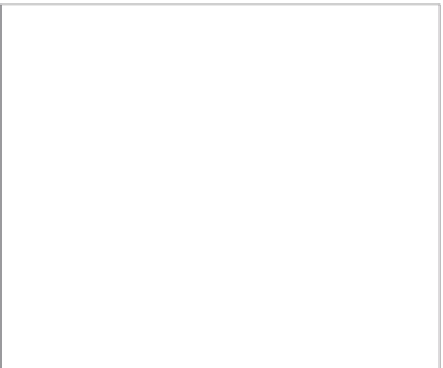






























Search WWH ::

Custom Search