Graphics Programs Reference
In-Depth Information
6.
Locate the Cross Recessed Truss Head Machine Screw - Type I - Inch
fastener. Using the context menu, add it to your favorites.
7.
Drag the screw from the Favorites Browser, and place it on one of the
holes in the grill.
8.
When offered, select the Bolted Connection option from the toolbar.
9.
When the Bolted Connection Component Generator dialog appears, set
Termination to the back of the housing fl ange, as shown in Figure 8.70.
10.
In the dialog, click the Click to Add a Fastener option at the bottom
of the bolted connection on the right.
This launches a dialog that initially shows applicable washers.
11.
Change the Category option to Sheet Metal Nuts.
FIGURE 8.70
Selecting the Termination face

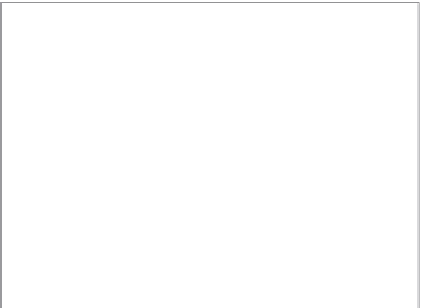

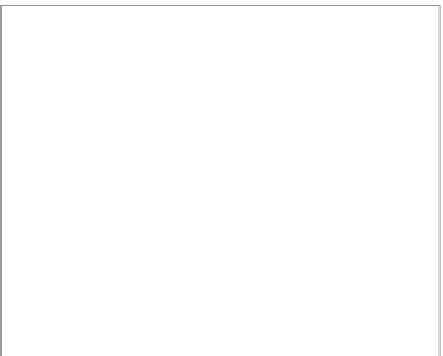






























Search WWH ::

Custom Search